Functional Safety for the Machine Industry Workshop & Certification (ST-NSST)
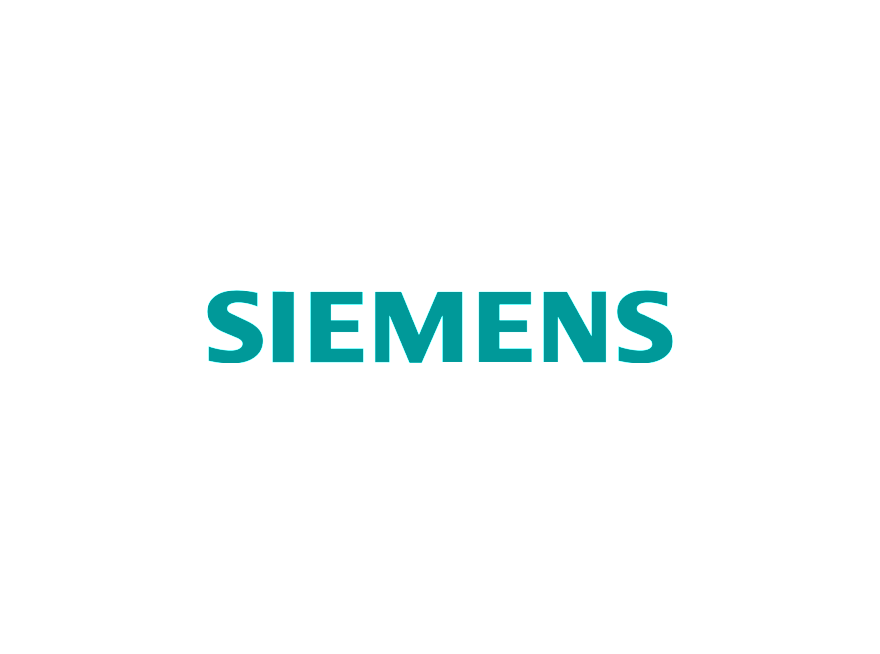

All Siemens training programmes are subsidised by Industry 4 Skillnet funds and provided with a discount. To avail of this offer contact us below.
Description
CPD Points
1 point per hour. 35 hours total.

Programme Agenda
-
Overview of the requirements and standards for functional machine safety
-
Current developments and innovations
-
Concept of ISO 13849
-
Concept of IEC 62061
-
Demands on systems and components, system design
-
Qualitative perspective
-
Quantitative perspective
-
Key standards topics areas will be :-
-
Safety functions
-
Safety requirements
-
Safety Parameters
-
Architectures
-
Software
-
Verification & Validation
-
Modification
-
Documentation
Duration
3 Days
Who Should Attend
Attendance on this safety training workshop is a required pre-requisite for participants intending to take the follow-on Functional Safety for the Machine Industry Examination Module. Successful prior completion of this examination module is required to gain certification on some subsequent Siemens safety training modules e.g. AS-Interface Safe Certification Course.
Prerequisites
Objectives
-
Describe the meaning and requirements of Functional Safety.
-
Identify and apply the relevant ISO 13849 / IEC 62061 safety standards.
-
Understand the procedure for configuring plants and machines.
-
Appreciate the demands on systems and components of the design process in meeting Functional Safety requirements.
-
Calculation of the safety parameters (PL, MTTFd, DC, SIL and PFH).
Examination
The examination is based on understanding and applying the functional safety learning points gained from attending the preceding Functional Safety for the Machine Industry Workshop. This assessment is carried out under formal examination conditions. Please note it is essential that examination candidates bring their Sitrain/TUV documentation/ notes from the pre-requisite Functional Safety for the Machine Industry Workshop to the examination session. This information will be required to complete the examination tasks. Delegates will also need to bring a scientific calculator with them.
Trainee Checklist
- Please ensure you set-up an appropriate working area.
- Provision of laptop/desktop PC. An external monitor is recommended.
- Provision of audio & visual equipment (microphone/speakers/headset. Camera would be an advantage but not a necessity).
- Ensure local Wi-Fi access.
- Registration for MyTraining account for access to course materials will be arranged by Industry4.0 Skillnet.
- MS Teams can be accessed through a browser session from the MS Teams course invite, please use the email you have used to register for the course. The MS Teams desktop app can be installed, please use your course registered email address to access the meeting invite.
- Install Chrome Remote Desktop using [email protected] address and the password supplied to you for this course.