TIA Portal Programming 2 (TIA-PRO2)
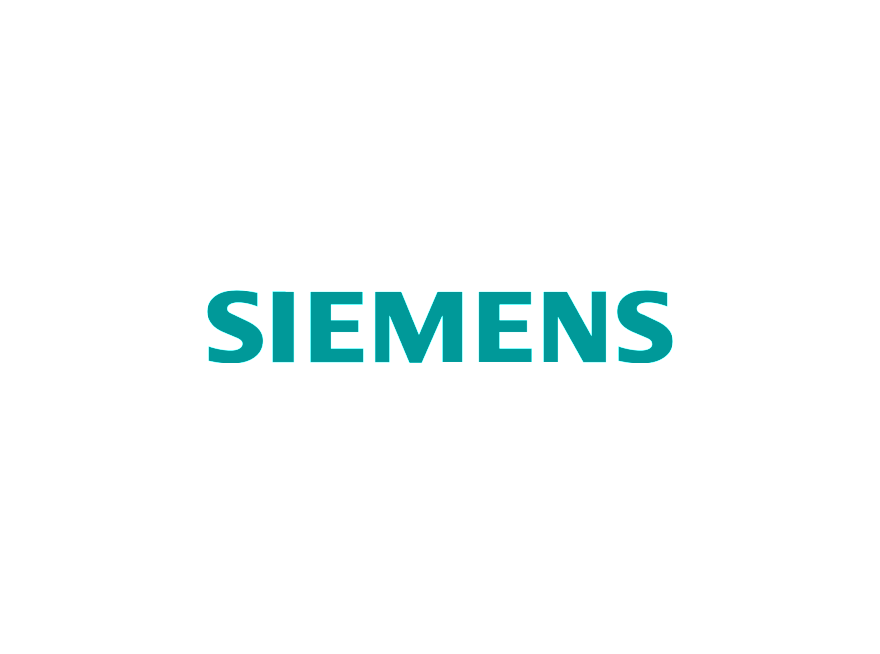

All Siemens training programmes are subsidised by Industry 4 Skillnet funds and provided with a discount. To avail of this offer contact us below.
Special discount fee in Association with Engineers Ireland:
€ 2,370.00 (with a further Skillnet discount and no VAT)
Description
This training programme is being hosted in conjunction with Engineers Ireland.
The Totally Integrated Automation Portal (TIA Portal) forms the work environment for integrated engineering with SIMATIC STEP 7 and SIMATIC WinCC. The second part of the SIMATIC TIA Portal programming training is based on the knowledge of the TIA Portal gained in the SIMATIC S7 TIA Portal programming 1 course (TIA-PRO1), including STEP 7, HMI, connection of drives, and PROFINET IO. You will expand your knowledge of complex operations in statement lists (STL) and in Structured Control Language (SCL). Along with analog value processing and data administration with complex data types, the evaluation and handling of program-related errors are also considered.
Building on this, you will learn how to display messages on the operator control and monitoring system (HMI). Thanks to the knowledge imparted, you will gain new impetus and ideas for efficient PLC programming. You can deepen your theoretical knowledge with numerous practical exercises on a TIA system model. This consists of a SIMATIC S7-1500 automation system, ET200SP distributed I/O, TP 700 Touchpanel, a Sinamics G120 drive, and a conveyor belt model.
CPD Points
1 point per hour. 35 hours total.

Programme Agenda
-
Tools for program creation (e.g. structograms)
-
Analogue value processing
-
Functions, function blocks, and multi-instances using the IEC-compliant timer/counter as an example (International Electrotechnical Commission)
-
Jump commands
-
Indirect addressing
-
Classical software error handling and evaluation with error organisation blocks (OBs)
-
Evaluation of diagnostic data
-
Troubleshooting and alarms with a HMI device (Touchpanel)
-
Introduction into Axis Control by means of a Technology Object, Structured Control Language (SCL), S7-GRAPH and statement lists (STL)
-
Deeper understanding of contents through practical exercises on TIA system model
Duration
5 Days
Who Should Attend
This training course is not appropriate for trainees using S7-200, S7-300 or S7-400 based systems. This course is also suitable for those using mainly S7-1500 and/or S7-1200 based systems. For more information concerning details of S7-300, and S7-400 please see the section called Simatic S7 PLC.
Prerequisites
-
SIMATIC S7 knowledge equivalent to the Siemens TIA-PRO1 course.
-
You can use the online tests below to find out whether you have sufficient prior knowledge to participate effectively in the course you wish to attend. If you answer more than 70 % of the questions correctly you are well prepared to take part in the course.
Objectives
On completion of this course the participant will be able to do the following:
-
Understand the interaction of the TIA components
-
Apply classical program development methods
-
Solve comprehensive programming tasks
-
Program advanced functions such as indirect addressing in Structured Control Language (SCL)
-
Implement data administration with the SIMATIC S7 automation system
-
Apply system blocks along with blocks from the standard STEP 7 library
-
Understand the fundamental differences between optimised access and non-optimised block access
-
Program software error handling and evaluation
-
Configure alarms of the operator control and monitoring system (HMI)
-
Configure TIA system components consisting of SIMATIC S7, HMI, remote IO, and a Sinamics G120
Trainee Checklist
- Please ensure you set-up an appropriate working area.
- Provision of laptop/desktop PC. An external monitor is recommended.
- Provision of audio & visual equipment (microphone/speakers/headset. Camera would be an advantage but not a necessity).
- Ensure local Wi-Fi access.
- Registration for MyTraining account for access to course materials will be arranged by Industry4.0 Skillnet.
- MS Teams can be accessed through a browser session from the MS Teams course invite, please use the email you have used to register for the course. The MS Teams desktop app can be installed, please use your course registered email address to access the meeting invite.
- Install Chrome Remote Desktop using [email protected] address and the password supplied to you for this course.
Access to the remote training rig will be given by your instructor on the first day of the course. We recommend installing both these applications on the PC you will be using so that you can share your screen with the instructor when assistance is required.