S7 Service 1 (ST-SERV1)
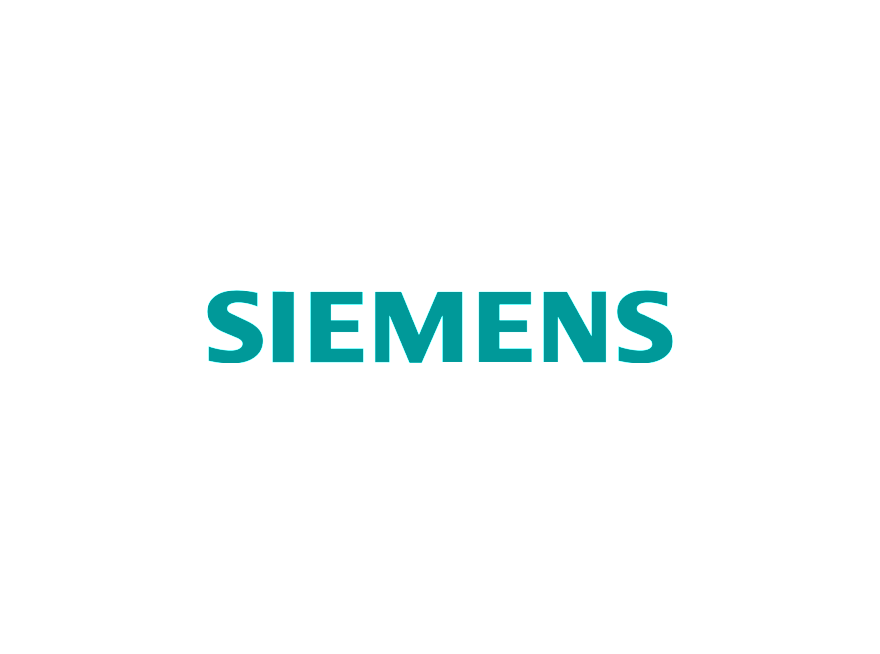

All Siemens training programmes are subsidised by Industry 4 Skillnet funds and provided with a discount. To avail of this offer contact us below.
Special discount in association with Engineers Ireland
€ 2,370.00 (with a further Skillnet discount and no VAT)
Description
This training programme is being hosted in conjunction with Engineers Ireland.
This course introduces the customer to a Siemens integrated automation system. Participants will build skills on commissioning, troubleshooting and upgrading an automation system complete with HMI, PLC, drive and communications network. Students will learn to navigate STEP7, use the built-in diagnostics tools and perform basic program modifications. Profibus DP configuration and troubleshooting are included using remote I/O, a touch panel display and a drive system. The course format is a combination of instruction and hands-on exercises. A realistic conveyor model is used for demonstrations and participant exercises. Exercises allow students to practice tasks such as testing, debugging and using diagnostic tools.
CPD Points
1 point per hour. 35 hours total.

Programme Agenda
- SIMATIC S7 System Family overview
- Installation and maintenance of a PLC
- The SlMATIC Manager software package
- Hardware configuration
- Hardware commissioning
- Block architecture and Program Editors
- Symbols
- Binary Operations
- Digital Operations
- Introduction to HMI and Profibus DP
- Rewiring
- Introduction to Drive Systems
- Program documenting, saving and archiving
- Basic Troubleshooting
Prerequisites
- A basic ability to use a Windows PC, keyboard and mouse to open and close programs, locate files, drag, drop, copy and paste objects. A basic understanding of electrical components such as switches and solenoids would be very useful.
- You can use the online tests below to find out whether you have sufficient prior knowledge to participate effectively in the course you wish to attend. If you answer more than 70 % of the questions correctly you are well prepared to take part in the course.
Duration
5 Days
Who Should Attend
- This course is aimed at service/maintenance personnel who install or maintain automation systems and their application programs.
- This course is not a Programming Course (although programming elements exist within), for Programming, please consider the ‘S7 Programming 1 Course’.
- Completion of this course satisfies part of the examination entry requirements for the Siemens Certified Service Technician Levels 1 and 2.
- This training course is not appropriate for trainees using S7-200, S7-1200 or S7-1500 based systems. For more information concerning details of S7-200, S7-1200 or S7-1500 training contact Sitrain on 08458 507600 or our website at www.siemens.co.uk/sitrain.
Objectives
On completion of this course the participant will be able to:
- Identify the components and performance characteristics of the SIMATIC S7-300/400 PLC
- Install a PLC system, including the communication cabling and wiring of I/O.
- Use the various address types to edit, reload, structure and run a program. Document, test, and basically troubleshoot the control system and its program.
- Diagnose and repair simple hardware problems.
- Utilize binary operations, timers, counters, comparators, and arithmetic operations for program modifications.
- Integrate and troubleshoot an HMI and Drive system within the control system.
- Configure and troubleshoot Profibus DP nodes
Trainee Checklist
- Please ensure you set-up an appropriate working area.
- Provision of laptop/desktop PC. An external monitor is recommended.
- Provision of audio & visual equipment (microphone/speakers/headset. Camera would be an advantage but not a necessity).
- Ensure local Wi-Fi access.
- Registration for MyTraining account for access to course materials will be arranged by Industry 4.0 Skillnet.
- MS Teams can be accessed through a browser session from the MS Teams course invite, please use the email you have used to register for the course. The MS Teams desktop app can be installed, please use your course registered email address to access the meeting invite.
- Install Chrome Remote Desktop using SitrainUK@gmail.com address and the password supplied to you for this course.
Access to the remote training rig will be given by your instructor on the first day of the course. We recommend installing both these applications on the PC you will be using so that you can share your screen with the instructor when assistance is required.


