Siemens S7 Programming 3
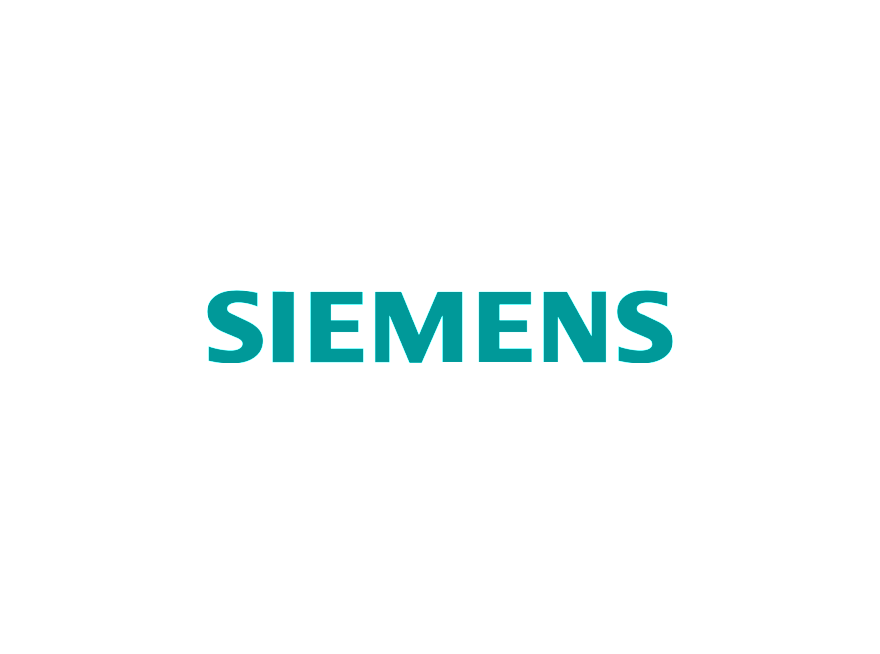

All Siemens training programmes are subsidised by Industry 4 Skillnet funds and provided with a discount. To avail of this offer contact us below.
Special discount in association with Engineers Ireland
€2,495
Description
This training programme is being hosted in conjunction with Engineers Ireland.
This course is directed at personnel engaged in project engineering tasks who would like to become familiar with the complex programming possibilities of SIMATIC S7 (300/400) and who would like to reinforce and build on their knowledge from the previous programming courses. The course uses a ‘hands-on’ practical approach to reinforce the theoretical aspects of the training.
Programme Agenda
-
Functions, function blocks and multi-instances (with the example of an execution line)
-
Creating and applying complex data structures
-
Indirect addressing and address register instructions
-
Parameter passing using complex data
-
Error handling for Synchronous and Asynchronous Errors
-
Administration of a recipe database with HMI
-
MPI Global Data Communications
-
MPI Communications using SFC’s
-
S7 Communication via SFB
-
Introduction to Industrial Ethernet
-
Introduction to Profinet
-
Each of the above topic areas are backed up by practical exercises using a system model, consisting of the S7- 300 automation system, the ET200S distributed peripheral, an HMI touch panel, the MM420 drive and a conveyor model. Working examples are provided and tested out during the course.
Membership Benefits
Find out how a free membership to the Industry 4.0 Skillnet network can save you up to 30% on this programme.
Duration
5 Days
Who Should Attend
-
This course is directed at personnel engaged in project engineering tasks who would like to become familiar with the complex programming possibilities of SIMATIC S7 (300/400) and who would like to reinforce and build on their knowledge from the previous programming courses.
-
Completion of this course satisfies the last part of the examination entry requirements for the Siemens Certified S7 Programmer.
-
This training course is not appropriate for trainees using S7-200, S7-1200 or S7-1500 based systems. For more information concerning details of S7-200, S7-1200 or S7-1500 training contact Siemens Industry Training on 08458 507600 or our website at www.siemens.co.uk/sitrain.
Objectives
On completion of this course the participant will be able to:-
- Structure and create complex S7 programs, making it possible to efficiently work with STEP 7 V5.5 and thus reduce the engineering phase.
Prerequisites
-
The ability to use a MS Windows PC (W7), keyboard and mouse to include opening and closing programs, locating files, copy and paste objects /data (text, etc). Drag and drop files, objects/data (text, etc). Use of menus and multi-menus, manipulation of windows within a multi-window environment. Use of MS Windows Help.
-
Must have attended the Siemens ST-PRO2 Course and have practical exposure to programming in a project environment.
-
You can use the online tests below to find out whether you have sufficient prior knowledge to participate effectively in the course you wish to attend. If you answer more than 70 % of the questions correctly you are well prepared to take part in the course.
Trainee Checklist
• Please ensure you set-up an appropriate working area.
• Provision of laptop/desktop PC. An external monitor is recommended.
• Provision of audio & visual equipment (microphone/speakers/headset. Camera would be an advantage but not a necessity).
• Ensure local wifi access.
•Registration for MyTraining account for access to course materials will be arranged bu Industry4.0 Skillnet.
• MS Teams can be accessed through a browser session from the MS Teams course invite, please use the email you have used to register for the course. The MS Teams desktop app can be installed, please use your course registered email address to access the meeting invite.
• Install Chrome Remote Desktop using [email protected] address and the password supplied to you for this course.
Access to the remote training rig will be given by your instructor on the first day of the course. We recommend installing both these applications on the PC you will be using so that you can share your screen with the instructor when assistance is required.