Solidworks Training ESF+ Course
Industry 4.0 Skillnet is proud to have secured funding under the ESF+ project.
This Industry 4.0 Skillnet course is funded through the ESF+ programme which it is a social funding initiative co-funded by the Government of Ireland and the European Union (www.eufunds.ie) aimed at promoting awareness and advocating for equal opportunities for all individuals to undertake upskilling or reskilling and advance their careers.
This funding is available to ALL professionals employed in the Irish private sector and to Sole Traders.
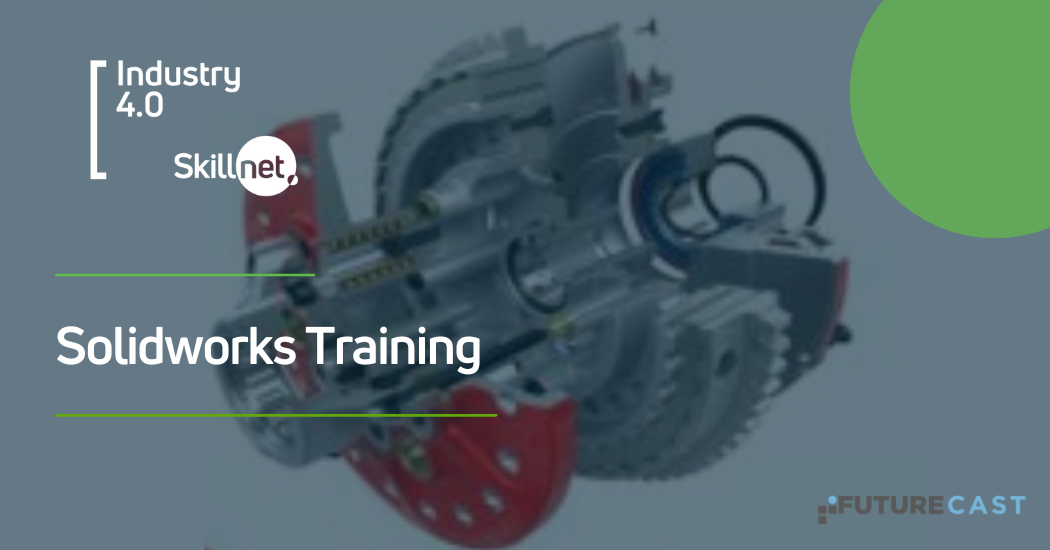
Overview
The SOLIDWORKS Essentials course is a comprehensive training program that introduces learners to the fundamentals of SOLIDWORKS. It covers topics such as basic navigation, user interface, assembly modeling, and using equations. The course is designed for beginners with no previous experience in SOLIDWORKS.
Who should attend?
It is recommended to anyone new to SOLIDWORKS. Whether you have migrated from 2D CAD, another 3D system, or have no experience with CAD at all this course is suitable for you.

Lesson 1: SOLIDWORKS Basics and the User Interface: – The first lesson of this course introduces the user to the principal components of the SOLIDWORKS user interface and helps them to understand how different dimensioning methodologies convey different design intents.
Lesson 2: Introduction to Sketching – Lesson 2 introduces the user to creating new sketches, using sketch geometry and establishing sketch relations between separate pieces of geometry. Finally the user will learn how to extrude sketches to form 3D solid bodies.
Lesson 3: Basic Part Modelling – In lesson 3 of the course the user will become familiar with the basics of part modelling, learning how to use certain features to create cuts, holes and fillets. They will be taught how to use the editing tools to make changes to parts, and finally, how to create an engineering drawing from their parts.
Lesson 4: Symmetry and Draft – Lesson 4 brings the focus back to design intent. In this lesson the user is introduced to symmetry within their sketches and how to use end conditions within features. They will also learn how to edit the definition and parameters of a feature and regenerate their model.
Lesson 5: Patterning – Lesson 5 familiarises the user with pattern features within SOLIDWORKS and demonstrates how to automate the process of fully defining a sketch. The user will also learn how to create and use the references geometry type’s axes and planes.
Prerequisites:
Experience navigating around the Windows Operating System.
Certification:
SolidWorks certification + 30 CPDS points by Engineers Ireland
Duration – 4 Days
Locations: Online / Dublin / Limerick
Full Price €1,800 – I4S Price €900
*price is indicative – please check with us at the time of booking
Upcoming Public Dates
Visit our Training calendar here.
Contact Details:
Ylenia Morselli, Network Manager
E: info@industry4skillnet.com – T: +353 (0)85 8675275



